作为一名程序员,京东养红包肯定要与别人不一样,下面给大家带来利用脚本养红包。
首先第一步:打开京东官网http://www.jd.com登录账号

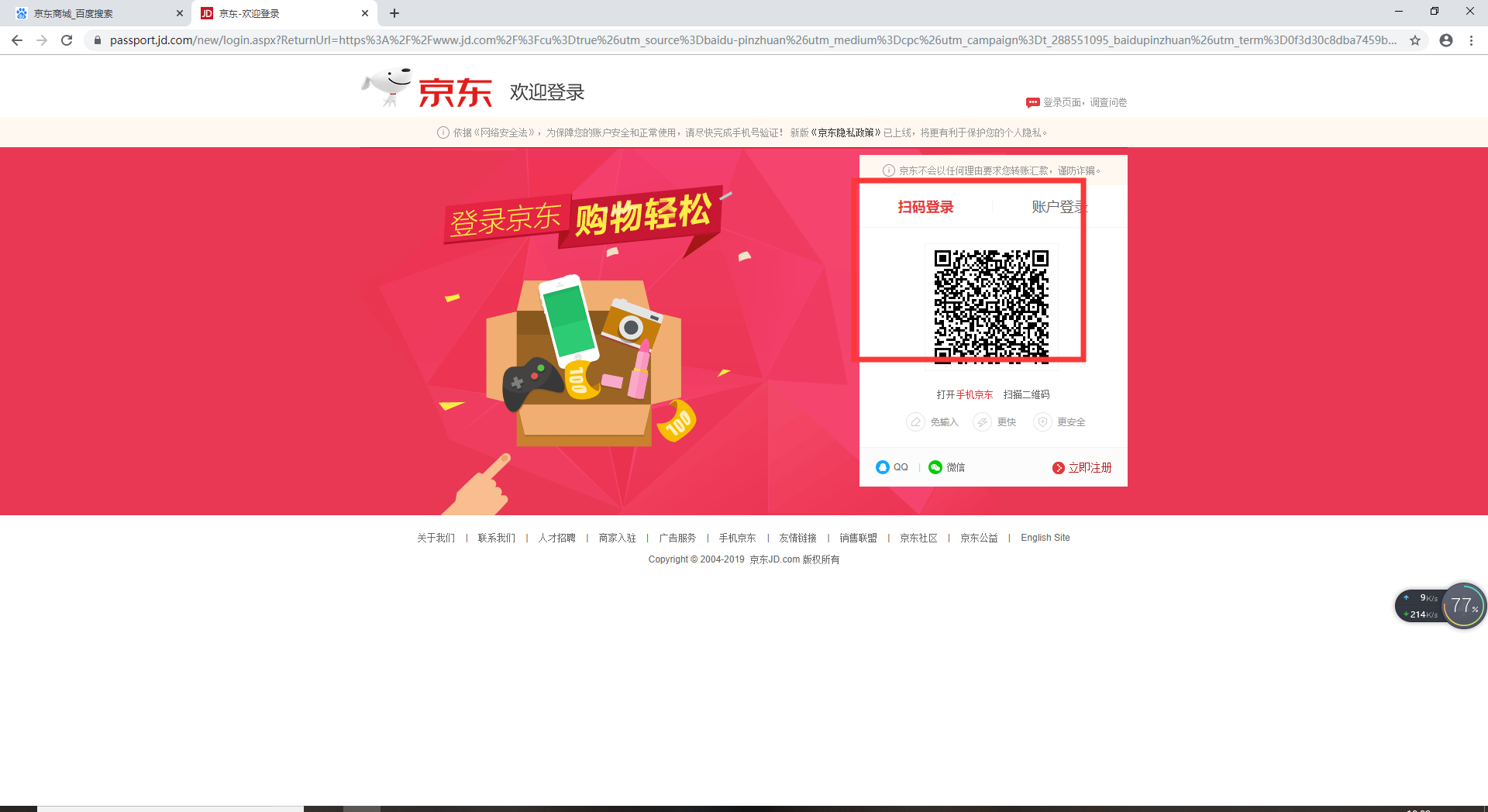
第二步打开京东养红包网页点我进入(仅限电脑)
第三步按键盘F12进入调试然后将代码(在文章末尾)复制进去按回车调试即可

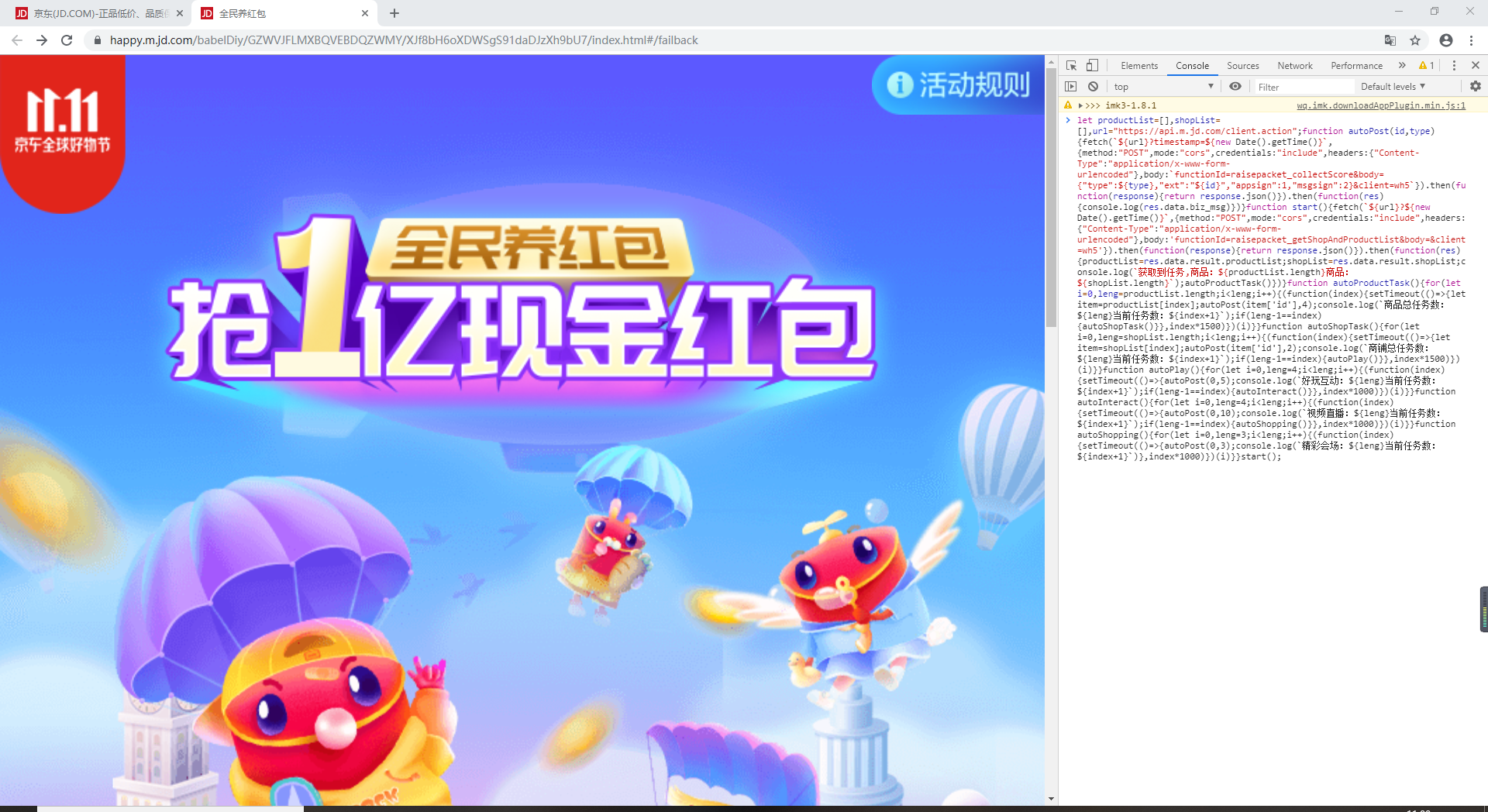

这样就等待浏览器完成就行了
代码:let productList=[],shopList=[],url="https://api.m.jd.com/client.action";function autoPost(id,type){fetch(`${url}?timestamp=${new Date().getTime()}`,{method:"POST",mode:"cors",credentials:"include",headers:{"Content-Type":"application/x-www-form-urlencoded"},body:`functionId=raisepacket_collectScore&body={"type":${type},"ext":"${id}","appsign":1,"msgsign":2}&client=wh5`}).then(function(response){return response.json()}).then(function(res){console.log(res.data.biz_msg)})}function start(){fetch(`${url}?${new Date().getTime()}`,{method:"POST",mode:"cors",credentials:"include",headers:{"Content-Type":"application/x-www-form-urlencoded"},body:'functionId=raisepacket_getShopAndProductList&body=&client=wh5'}).then(function(response){return response.json()}).then(function(res){productList=res.data.result.productList;shopList=res.data.result.shopList;console.log(`获取到任务,商品:${productList.length}商品:${shopList.length}`);autoProductTask()})}function autoProductTask(){for(let i=0,leng=productList.length;i<leng;i++){(function(index){setTimeout(()=>{let item=productList[index];autoPost(item['id'],4);console.log(`商品总任务数:${leng}当前任务数:${index+1}`);if(leng-1==index){autoShopTask()}},index*1500)})(i)}}function autoShopTask(){for(let i=0,leng=shopList.length;i<leng;i++){(function(index){setTimeout(()=>{let item=shopList[index];autoPost(item['id'],2);console.log(`商铺总任务数:${leng}当前任务数:${index+1}`);if(leng-1==index){autoPlay()}},index*1500)})(i)}}function autoPlay(){for(let i=0,leng=4;i<leng;i++){(function(index){setTimeout(()=>{autoPost(0,5);console.log(`好玩互动:${leng}当前任务数:${index+1}`);if(leng-1==index){autoInteract()}},index*1000)})(i)}}function autoInteract(){for(let i=0,leng=4;i<leng;i++){(function(index){setTimeout(()=>{autoPost(0,10);console.log(`视频直播:${leng}当前任务数:${index+1}`);if(leng-1==index){autoShopping()}},index*1000)})(i)}}function autoShopping(){for(let i=0,leng=3;i<leng;i++){(function(index){setTimeout(()=>{autoPost(0,3);console.log(`精彩会场:${leng}当前任务数:${index+1}`)},index*1000)})(i)}}start();
最后可以打开手机APP看一下任务完成情况:

京东养红包脚本使用方法教程
释放双眼,带上耳机,听听看~!




