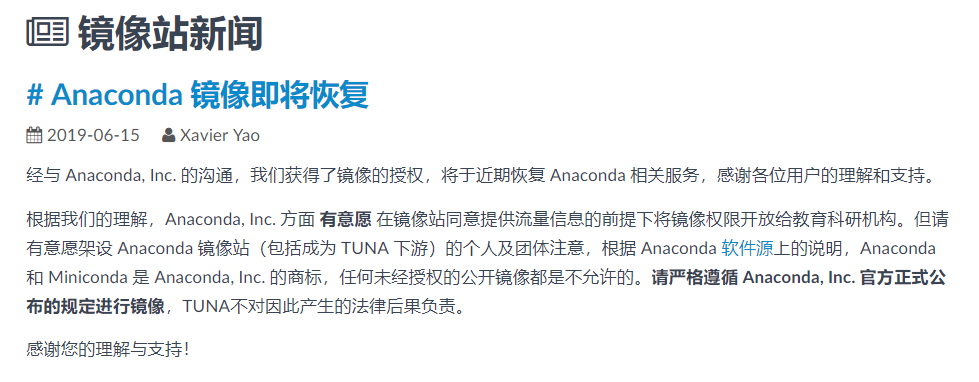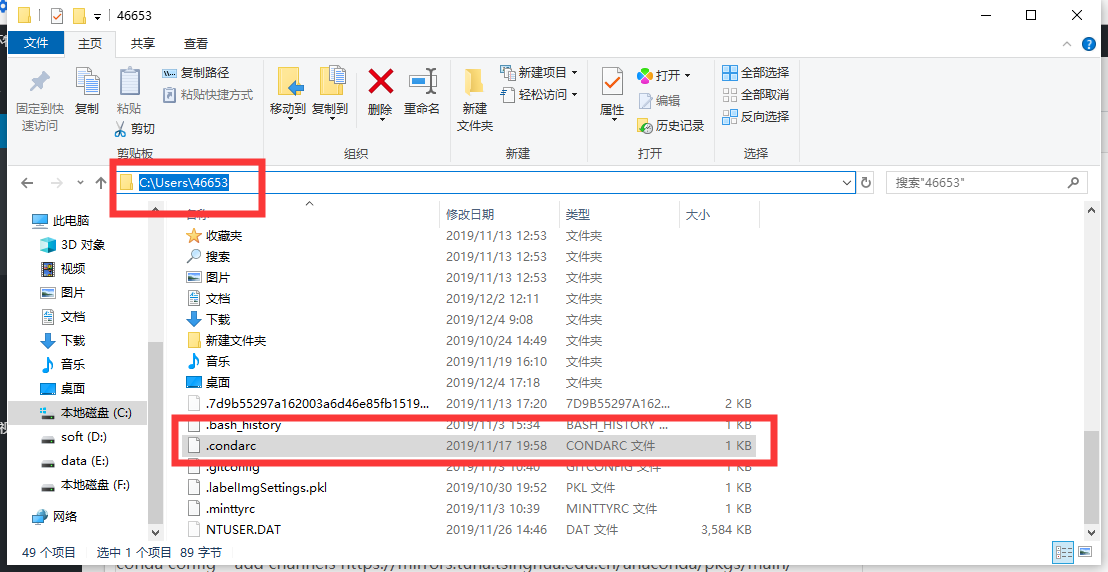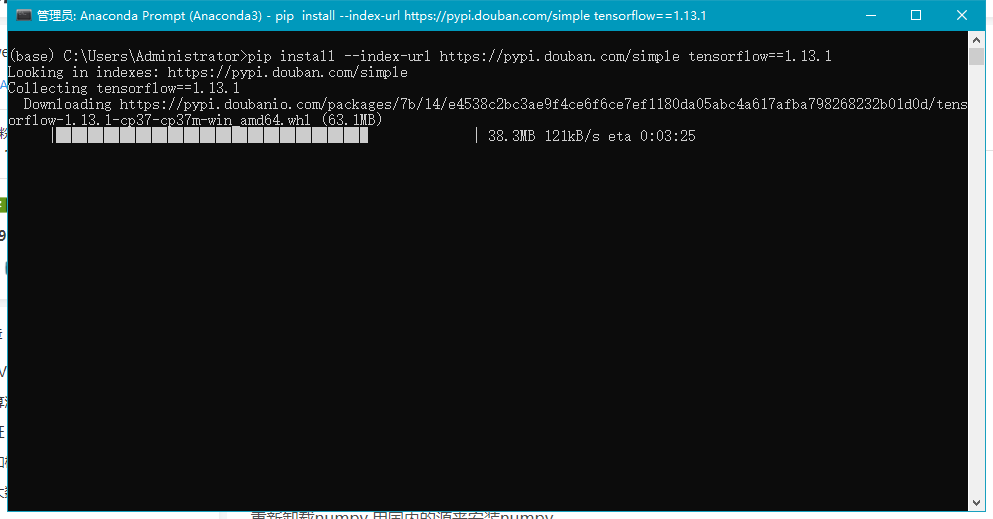2. 配置命令:
2.1 添加清华anaconda镜像:
conda config –add channels https://mirrors.tuna.tsinghua.edu.cn/anaconda/pkgs/free/
conda config –add channels https://mirrors.tuna.tsinghua.edu.cn/anaconda/pkgs/main/
conda config –set show_channel_urls yes
注意:添加完后,在你的目录下找到这个文件
找到 .condarc 文件打开,删除里面的 defaults,这样能快点。(如果没有.condarc文件,可以在cmd中执行conda config,会生成配置文件.condarc)在用户的根目录 (windows:C:\users\你的名字\,linux:/home/你的名字/)。但对于.condarc配置文件,是一种可选的(optional)运行期配置文件,其默认情况下是不存在的。
内附一些可用的pip国内源:
(1)阿里云 http://mirrors.aliyun.com/pypi/simple/
(2)豆瓣http://pypi.douban.com/simple/
(3)清华大学 https://pypi.tuna.tsinghua.edu.cn/simple/
(4)中国科学技术大学 http://pypi.mirrors.ustc.edu.cn/simple/
亲测速度还可以因为最近在学人工智能方向需要下载一些软件什么的。用国内的还是挺不错的。
在学习或者工作中,我们经常在搭建环境时需要下载安装一些库文件,但是pip默认下载使用的源是国外的,因此下载速度会很慢,所以在下载的时候我们可以将源地址换为国内的源,会大大提升下载速度。
在使用pip的时候,加上参数-i和镜像地址(如
http://mirrors.aliyun.com/pypi/simple/),
例如:pip install -i http://mirrors.aliyun.com/pypi/simple/,这样就会从阿里云镜像安装文件